Adding an Item
-
Create your user account on HyperLog.Net.
-
Directly head to Inventory Dashboard.
-
Add Products Inventory for which you want to add an item.
-
Now add the item through Add link on the sidebar.
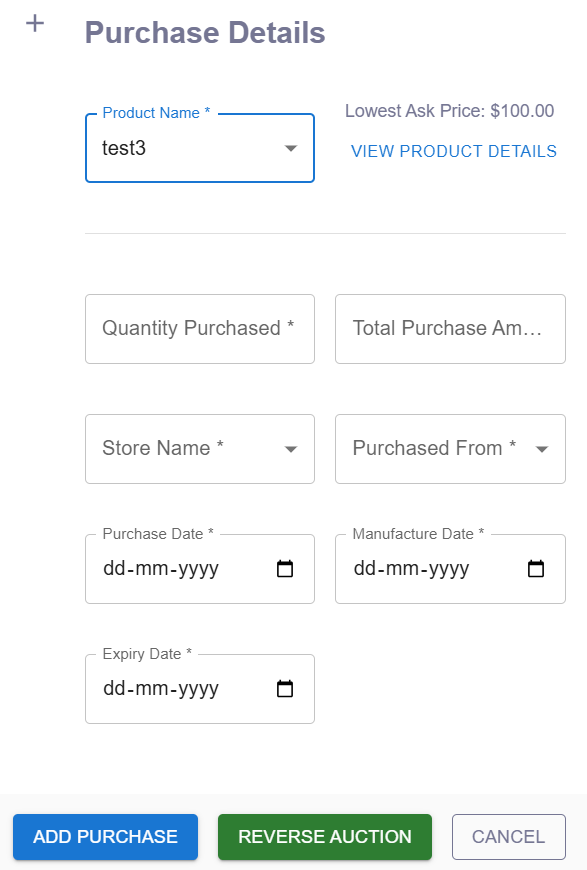
- You can also head to Digital Assets to add the digital assets of your product.
Here we also have the option to do a Reverse Auction before purchasing the product.